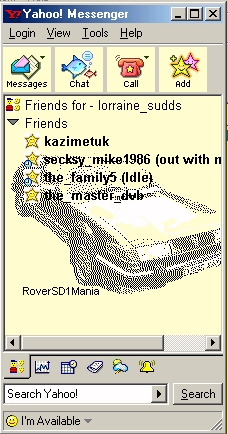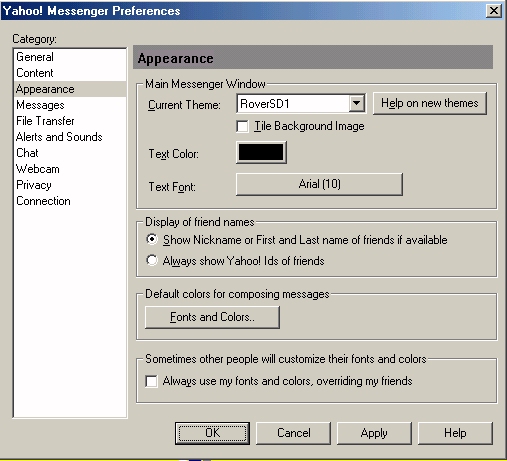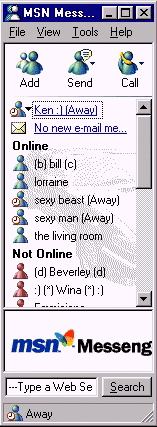| Here is a 'suggestion' for your YAHOO
Messenger Would
you like your
well its as easy as this.......heehee Create a folder under \program files\yahoo\messenger\skins called RoverSD1 example c:\program files\yahoo\messenger\skins\roverSD1 then download one of these files
UNZIP the contents of this file into the newly created folder. NOW.... in yahoo Messenger click LOGIN, then PREFERENCES select APPREARANCE from the left hand side as shown below
SELECT CURRENT THEME, using the downward arror on the right so that it displays RoverSD1 (or whatever you named the new folder to) click APPLY then click OK That's it, new skin enabled. I hope you enjoy this, look out for more skins soon, or if you create your own. Would you like
your
well its as easy as this. Copy the file ivyback.gif (from the zip file) into the \program files\messenger folder, overwriting the existing file.
I hope you enjoy this. Look out for more backgrounds soon, or if you create your own. Screensavers Currently available Have you made any computer realted RoverSD1 things????, why not email it to us for consideration and we may include it in the site. e-mail as always is roversd1mania@hotmail.com every effort is made to provide our downloads virus free, but please use your virus checker to be sure |